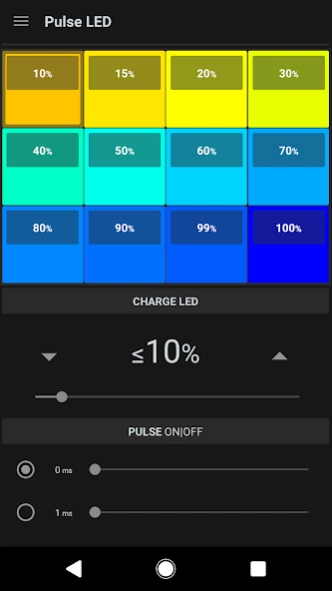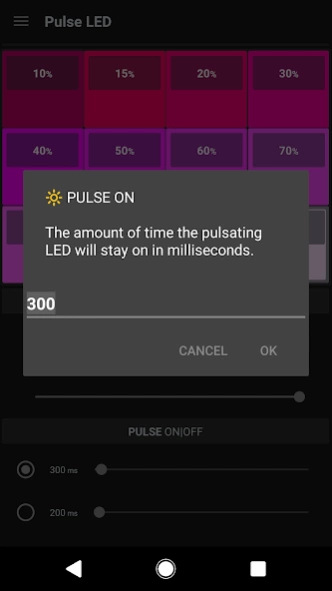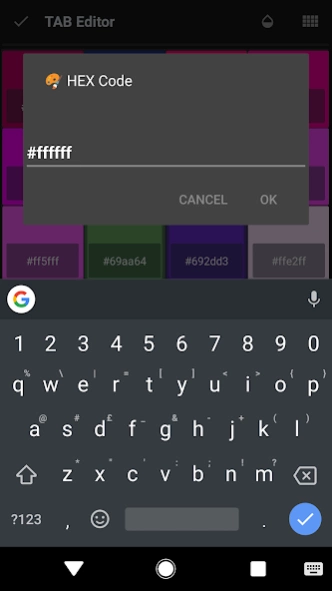Pulse LED (Charge Notification 2.7u
Paid Version
Publisher Description
Pulse LED (Charge Notification - Pulse LED a smarter, brighter way to charge your device.
Take control over your device charging notification LED.
With Pulse LED you can easily create your own custom LED colour patterns. Activate different LED colours at set battery intervals during charge (requires compatible hardware). Use the pulse on and off settings to control the speed of the pulsating LED. Activate the Low power notification and be notified of when the device battery becomes low.
You can also set personal battery level voice announcements; use a swipe gesture or at set battery intervals during charge.
Take control of you device. Charge smart, shine bright with Pulse LED.
(!) App must be excluded from memory optimiser/cleaners
Many newer Android devices will act aggressively to kill background applications and their services. You must ensure Pulse LED is white-listed thus allowed to run on your device at boot time and in the background by excluding it from your memory or battery optimiser/cleaner.
(!) Allowing Pulse LED use of the notification LED
Some devices require you to enable the notification LED on either a per-app basis or with a global setting usually found within your device notification/accessibility settings. Pulse LED must have the appropriate setting enabled so it can use LED notifications.
(!) Device Limitations & Compatibility
It is important to understand not all devices will support multi-coloured notification LEDs. Some will only support a few LED colours and unfortunately many Android devices do not have a hardware notification LED. Device vendors will often add to or modify the Android code for their own purpose this may cause incompatibility issues with Pulse LED. If your device is missing a hardware notification LED then Pulse LED will not work for you. Every effort to ensure device compatibility has been made but the possible hardware or vendor issues mentioned are out of my control and may render Pulse LED inoperable on your device.
If Pulse LED fails to work as you expect please do contact me for support.
Samsung GS3 users disable your LED Indicator in your phone settings before using Pulse LED.
Moto some Motorola devices use the wake/active display for notifications and do not give any access to the notification LED.
Sony devices you may need to disable STAMINA mode or white-list Pulse LED.
LG some users will need to enable 3rd party apps in display settings.
Xiaomi devices (MIUI) enable auto-start & notification light in app info and white-list app in power saving mode. Lock Pulse LED from your memory cleaner!
HTC devices are usually incompatible due to built in LED indicators.
(!) Need Help?
You can access support directly from the 'Email' link on this page. Get involved... Have a feature suggestion? Drop me an email and help make Pulse LED even better!
Pulse LED does not contain ads or in app purchases!
DISCLAIMER
Pulse LED makes use of your device hardware LED usually situated on the front face of your device. Some devices do not have a hardware notification LED. Please check that your device has one before installing this app. Pulse LED does not control your device camera or flash which is usually situated on the rear of the device. The author offers no responsibility for the use or the correctness of the information provided. It is the users sole responsibility for any liability/claim regarding damage caused from the use or the information provided which may be incorrect or incomplete. Parts of the information or app functionality provided might be extended, adjusted partly or completely removed without separate announcement.
About Pulse LED (Charge Notification
Pulse LED (Charge Notification is a paid app for Android published in the System Maintenance list of apps, part of System Utilities.
The company that develops Pulse LED (Charge Notification is Microtic Labs. The latest version released by its developer is 2.7u.
To install Pulse LED (Charge Notification on your Android device, just click the green Continue To App button above to start the installation process. The app is listed on our website since 2018-10-25 and was downloaded 44 times. We have already checked if the download link is safe, however for your own protection we recommend that you scan the downloaded app with your antivirus. Your antivirus may detect the Pulse LED (Charge Notification as malware as malware if the download link to com.gmail.microticlabs.pulseled is broken.
How to install Pulse LED (Charge Notification on your Android device:
- Click on the Continue To App button on our website. This will redirect you to Google Play.
- Once the Pulse LED (Charge Notification is shown in the Google Play listing of your Android device, you can start its download and installation. Tap on the Install button located below the search bar and to the right of the app icon.
- A pop-up window with the permissions required by Pulse LED (Charge Notification will be shown. Click on Accept to continue the process.
- Pulse LED (Charge Notification will be downloaded onto your device, displaying a progress. Once the download completes, the installation will start and you'll get a notification after the installation is finished.